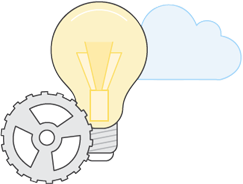Why Choose AWS and Codelattice for DevOps?

Get Started Fast
Each AWS service is ready to use if you have an AWS account. There is no setup required or software to install.

Built for Scale
Provision one or thousands of server instances and scale capacity up or down within minutes automatically. Easily configure these resources at scale to meet changing workload demands.

Programmable
You have the option to use AWS via the AWS Command Line Interface or through APIs and SDKs. You can also model and provision AWS resources and your entire AWS infrastructure using declarative AWS CloudFormation templates.

Automation
AWS helps you use automation so you can build faster and more efficiently. Using AWS services, you can automate manual tasks or processes such as deployments, development & test workflows, container management, and configuration management.

Secure
Use AWS Identity and Access Management (IAM) to set user permissions and policies. This gives you granular control over who can access your resources and how they access those resources.

Large Partner Ecosystem
AWS supports a large ecosystem of partners which integrate with and extend AWS services. Use your preferred third-party and open source tools with AWS to build an end-to-end solution.
DevOps
DevOps is the combination of cultural philosophies, practices,and tools that increases an organization’s ability to deliver applications and services at high velocity: evolving and improving products at a faster pace than organizations using traditional software development and infrastructure management processes. This speed enables organizations to better serve their customers and compete more effectively in the market.
Click the video to the right to learn more >>DevOps tooling provided by AWS
Continuous Integration and Continuous Delivery
The AWS AWS Code Services (AWS CodePipeline, AWS CodeCommit, AWS CodeDeploy) help you automatically build, test, and deploy your application to AWS or your on-premises environment. Use AWS CodePipeline to build a CI/CD workflow that uses AWS services and third-party development tools.
Microservices
Build and deploy a microservices architecture using containers or serverless compute. Launch a Docker platform for production environments using Amazon EC2 Container Service or run code without provisioning or managing servers using AWS Lambda.
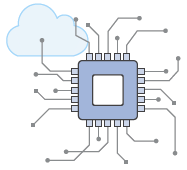
Infrastructure as Code
Provision, configure, and manage your AWS infrastructure resources using code and templates. AWS CloudFormation lets you provision and update AWS resources with templates. AWS OpsWorks is a configuration management service that uses Chef. Use AWS Config for an inventory of your AWS resources and to monitor their configuration.

Monitoring and Logging
Record logs and monitor application and infrastructure performance in near real-time using services like Amazon CloudWatch and AWS CloudTrail. Analyze and debug distributed applications using AWS X-Ray.
Platform as a Service
Deploy web applications without needing to provision and manage the infrastructure and application stack using AWS Elastic Beanstalk. Use Elastic Beanstalk to quickly deploy web apps developed with Java, .NET, PHP, Node.js, Python, Ruby, Go, and Docker.

Version Control
Host secure, highly scalable Git repositories in the cloud with AWS CodeCommit.
© 2018. Amazon Web Services, Inc. or its affiliates. All rights reserved.
Passing on and copying of this document, use and communication of its contents not permitted without written authorization.
This message produced and distributed by Codelattice | CAFIT Square, HiLITE Business Park, , Calicut, Kerala, 673014